Variables
It is possible to present information from the instance by using Variables. Variables present information from forms, tasks, and other data that exist in the instance. For example, you can present text from a form field on the page to allow external users. It could be a comment, a decision or other relevant information that allows the external user to understand the status of their instance.
When to use variables
Variables are used when you need to share information between generated data from the session, data specified in form fields, and data presented in customized message dialogs.
How to use variables
All variables can be referenced in forms and in customized message dialogs like external start confirmation message.
When you want to refer to a variable, use $-sign before and after the variable.
Example:
$instance.name$
Form variables
To refer to a form field with a variable you just type $dataID.formfield$.
Example:
You can set a value from a formfield in another formfield by using the attribute "value" in the field you want to populate.
Adding variables
Variables are added by clicking on the button Variables in the top right of the editor. This will present a list of available variables that you can add. Click on a variable and it will be added where you have your cursor. A variable always starts and ends with a dollar sign $. The variable will be replaced with its content when you open the External Instance Overview Page via the link. If there is no data in the variable it will not show any information at all.
Instance variables
To access the variable return value for a specific data object, put the data object id and a dot as a prefix to the variable.
Example:
$dataobjectID.fieldName$
| Instance Variables | Description | Type |
| instance.id | Returns the unique instance ID | String |
| instance.name | Returns the instance name | String |
| instance.description | Returns the instance description | String |
| instance.links.show | Returns the instance URL link | String |
| instance.number | Returns the instance number | Number |
| instance.created | Returns the date and time when the instance was created | Date/Time |
| instance.createddate | Returns the date the instance was created | Date |
| instance.deadline | Returns the deadline date of the instance | Date |
| instance.deadlinetime | Returns the deadline time of the instance | Time |
| instance.completed | Returns the date and time of when the instance was completed | Date/Time |
| instance.completeddate | Returns the date the instance was completed | Date |
| instance.initiator.id | Returns Id (security id) of the initiator user for the main instance | String |
| instance.initiator.name | Returns the name of the initiator user for the main instance (or the name of the application if external start is initiated) | String |
| instance.initiator.email | Returns the email of the initiator user for the main instance | String |
| instance.initiator.username | Returns the username of the initiator user for the main instance | String |
| instance.initiator.title | Returns the title of the initiator user for the main instance | String |
| instance.initiator.department | Returns the department of the initiator user for the main instance | String |
| instance.initiator.country | Returns the country of the initiator user for the main instance | String |
| instance.initiator.telephone | Returns the telephone of the initiator user for the main instance | String |
| instance.initiator.originkey | Returns the Origin Key for the user if the user has been automatically replicated into Process Automation | String |
| instance.processversion | Returns the process version in which the instance was started | Number |
| instance.roles[roleName].assigned.name | Returns the name of all the assigned participant of a specific role in an instance | String, comma separated |
| instance.roles[roleName].assigned.email | Returns the email of all the assigned participant of a specific role in an instance | String, comma separated |
| instance.roles[roleName].assigned.id | Returns the id (security id) of all the assigned participant of a specific role in an instance | String, comma separated |
| instance.roles[roleName].anyaccess.name | Returns the name of all participants of a specific role that has access to [roleName]. | String, comma separated |
| instance.roles[roleName].anyaccess.email | Returns the email of all participants of a specific role that has access to [roleName]. | String, comma separated |
| instance.roles[roleName].anyaccess.id | Returns the id (security id) of all participants of a specific role that has access to [roleName]. | String, comma separated |
| instance.roles[roleName].last.performer.name | Returns the name of the last performer for the specific role | String |
| instance.roles[roleName].last.performer.email | Returns the email of the last performer for the specific role | String |
| instance.roles[roleName].last.performer.title | Returns the title of the last performer for the specific role | String |
| instance.roles[roleName].last.performer.department | Returns the department of the last performer for the specific role | String |
| instance.roles[roleName].last.performer.country | Returns the country of the last performer for the specific role | String |
| instance.roles[roleName].last.performer.telephone | Returns the telephone of the last performer for the specific role | String |
| instance.roles[roleName].last.performer.id | Returns the id (security id) of the last performer for the specific role | String |
| instance.roles[roleName].next.performers.* | Returns the name or email or title or other (see above variables) of who will be assigned to the specified role. Replace the * with name, email or other. | String |
| instance.roles[roleName].hastask.* | Returns the name or email or title or other (see above variables) of who has active tasks in the specified role. Replace the * with name, email or other. | String |
Application and Space variables
| Application and Space |
| application.id |
| application.name |
| application.description |
| space.id |
| space.name |
| space.description |
Site variables
| Site Variables | - | - |
|---|---|---|
| site.now | Returns current UTC date and time in format: "yyyy-MM-dd HH:mm:ss" Example: |
2017-01-03 09:41:20 | String | | site.nowdate | Returns current UTC date in format "yyyy-MM-dd" Example:
2017-01-03 | String | | <DataID>.<FieldName> | Returns the field name of the specified dataID | String |
Task variables
Task variables are mainly used on tasks, for example when you send a notification mail.
| Task Variables | - | - |
|---|---|---|
| task.id | Returns the task ID | String |
| task.name | Returns the task name | String |
| task.description | Returns the task description | String |
| task.links.show | Returns the link to the task | URL link |
| tasks[ID].links.show | Returns the link to a task with a specific ID. | URL link |
| tasks.deadline | Returns the date of the deadline in UTC-time | String |
| task.performer.id | Returns id (security id) of the performer | String |
You can use tasks[ID].links.show when you want to send the URL address to the task via mail from a different part of the process. The task must have been created before the mail is sent out.
Global variables
Global variables works a bit differently from the rest of the variables. They are used to post information about the logged-in user in forms, when the form is created.
How it works
The global variable collects information from a user who is logged in, opens the form for the first time, and posts that information in the form.
Global variables will not work on forms used by external users.
How to set up Global variables
To use a global variable, you need to have form field with a default value were you enter the variable.
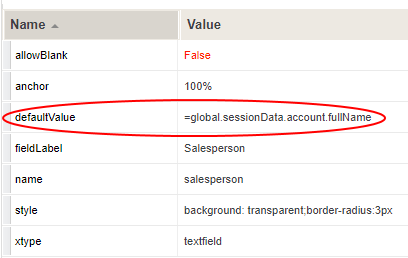
Global variables are not called by $ but instead by = in front of the string. Example:
=global.sessionData.account.fullName
| Global Variables | - | - |
|---|---|---|
| global.sessionData.account.name | Returns the name of the logged-in user | String |
| global.sessionData.account.userName | Returns the username of the logged-in user | String |
| global.sessionData.account.firstName | Returns the first name of the logged-in user | String |
| global.sessionData.account.lastName | Returns the last name of the logged-in user | String |
| global.sessionData.account.fullName | Returns the first and last name of the logged-in user | String |
| global.sessionData.account.email | Returns the email address of the logged-in user | String |
| global.sessionData.account.department | Returns the department of the logged-in user. | String |
| global.sessionData.account.telephone | Returns the telephone number of the logged-in user. | String |
| global.sessionData.account.title | Returns the title of the logged-in user. | String |
| global.sessionData.account.country | Returns the country of the logged-in user. | String |
Claims variables
Claims variables can only be used if a contract is using SAML.
When a user logs on to Process Automation the IdP (Identity Provider) can also send specific data about the user that can be populated by variables.
The values in claims are customer-specific and can vary depending on what the IdP sends to Process Automation.
| Claims Variables | - | - |
|---|---|---|
| $user.claims.UserId$ | Returns the Identityproviders UserId. | String |
| $user.claims.Firstname$ | Returns the first name of the user. | String |
| $user.claims.Lastname$ | Returns the last name of the user. | String |
| $user.claims.Email$ | Returns the email address of the user | String |
| $user.claims.*$ | Replace the * with a custom value that can populate form field with. | - |