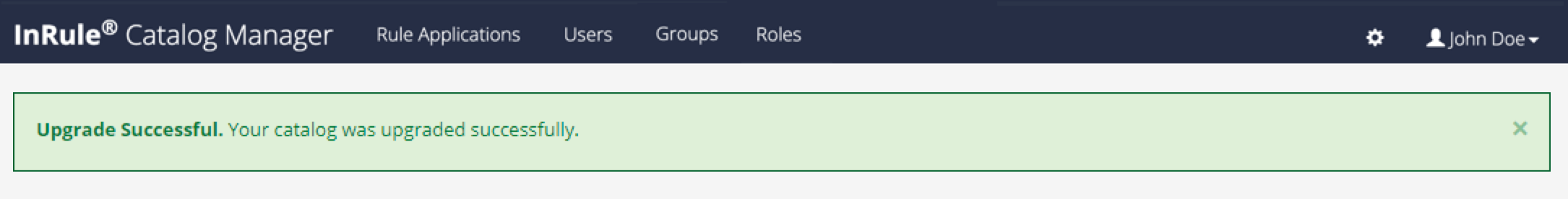Upgrading irCatalog Rule Applications
When connecting to the irCatalog Service, if you receive a message like below, it indicates that you need to upgrade the Rule Applications in your irCatalog database.
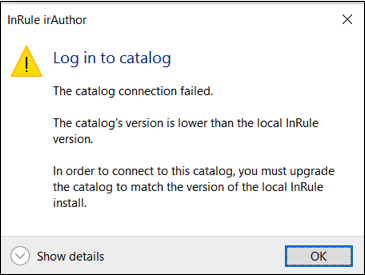
To do so, connect to your irCatalog environment from the irCatalog Manager Website. You'll see a message that an upgrade is required.
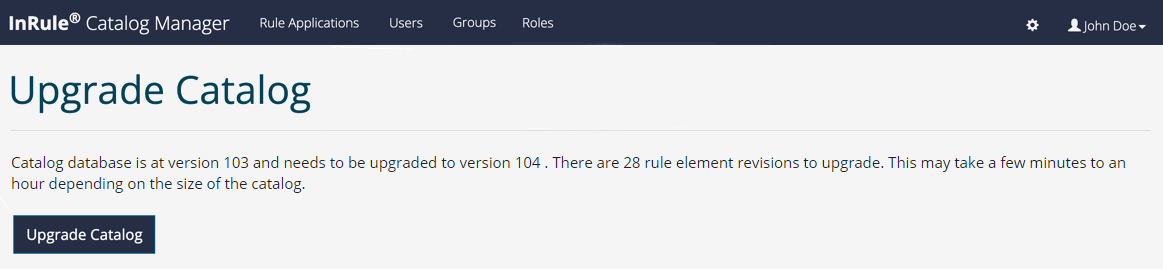
If the upgrade takes longer than 30 seconds, a progress page will be displayed. Otherwise, it will simply refresh the main page and display a success message.
note
It is a best practice to ensure you have a backup of the current database before taking this action.