irVerify Options
Configuring irVerify Options
Select file > options to open the following dialog:
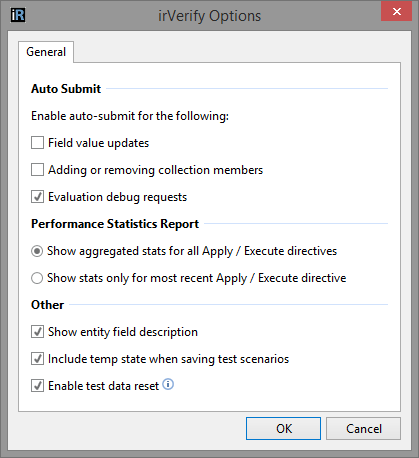
Auto-Submit - rules can be applied in irVerify automatically the following ways:
- At each field value update
- When adding or removing collection members
- When requesting evaluation debugs
Performance Statistics Report
- Use this option to control what data gets included in the report
Show entity field description
- Select this option to display the content of the notes from rule authoring
Include temp state when saving test scenarios
- Values added for temporary storage elements of the rule application will be saved with the test scenario
Enable test data reset
- This enables the "Reset" button, allowing the reset of entity state to pre "Apply Rules" values. This also allows the "pre-execution" values option to be selected for data state and is especially useful in setting up compare tests.