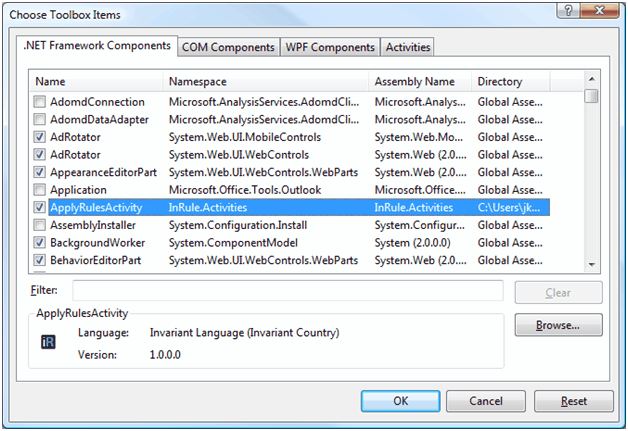Installing the Activity
To install the Apply Rules WF activity in Microsoft Visual Studio:
- Open a project containing a WF workflow and open the workflow in the workflow designer.
- Right-click the Toolbox and select "Choose Items…".
- Click the Browse button and navigate to the <InRule installation directory>\\irSDK\\bin folder.
- Select the InRule.Activities.dll assembly and click Open.
- Confirm that the ApplyRulesActivity is selected and click OK.